Description
See your creativity skyrocket with our latest DIY dream machine. With the all-new Cricut Explore 3, you can cut, draw, score, and more with jaw-dropping speed and precision. Cricut Explore 3 is compatible with Smart Materials for super-easy, super-long cuts up to 12 ft (3.6 m) without a mat – just load & go! And it's up to 2X faster than its predecessor, so you can bust out everything from custom iron-ons to big banners in record time. Cricut Explore 3 works with 6 different tools for cutting and embellishing 100+ materials, including cardstock, vinyl, iron-on, glitter paper, cork, and bonded fabric. Ideal for everyday craft projects or big-time DIY adventures.
What's inside the box?
- Cricut Explore Air® 3 machine
- Premium Fine-Point Blade + Housing
- Welcome card
- USB cable
- Power adapter
- Free trial subscription to Cricut Access™ (for new subscribers)
- 100 ready-to-make projects online
- 12" x 12" Smart Material Samples
- Smart Iron-On Gold
- Smart Iron-On Silver
- Smart Iron-On Holographic Blue
- Smart Sticker Cardstock Bright Bows
- Essential Tool Set 13"
- Multi Pen Set Black
- Smart Removable Vinyl Red 13x3
- Smart Removable Vinyl White 13x3
- Smart Removable Vinyl Black 13x3
- Smart Removable Vinyl Grass 13x3
- Smart Removable Vinyl Ocean 13x3
- Smart Removable Vinyl Maize 13x3
- Smart Permanent Vinyl Red 13x3
- Smart Permanent Vinyl White 13x3
- Smart Permanent Vinyl Matte Champagne Gold 13x3
- Smart Permanent Vinyl Matte Metallic Silver 13x3
FREE CRICUT WORKSHOP (worth Php 1,500)
- Cricut Basics
- Hacks and Tricks
- Machine Differences and Capabilities
- Tools and Material Applications
- Project Demo
- Q&A Session
QUICK CRICUT FAQs
CRICUT MATS AND BLADES