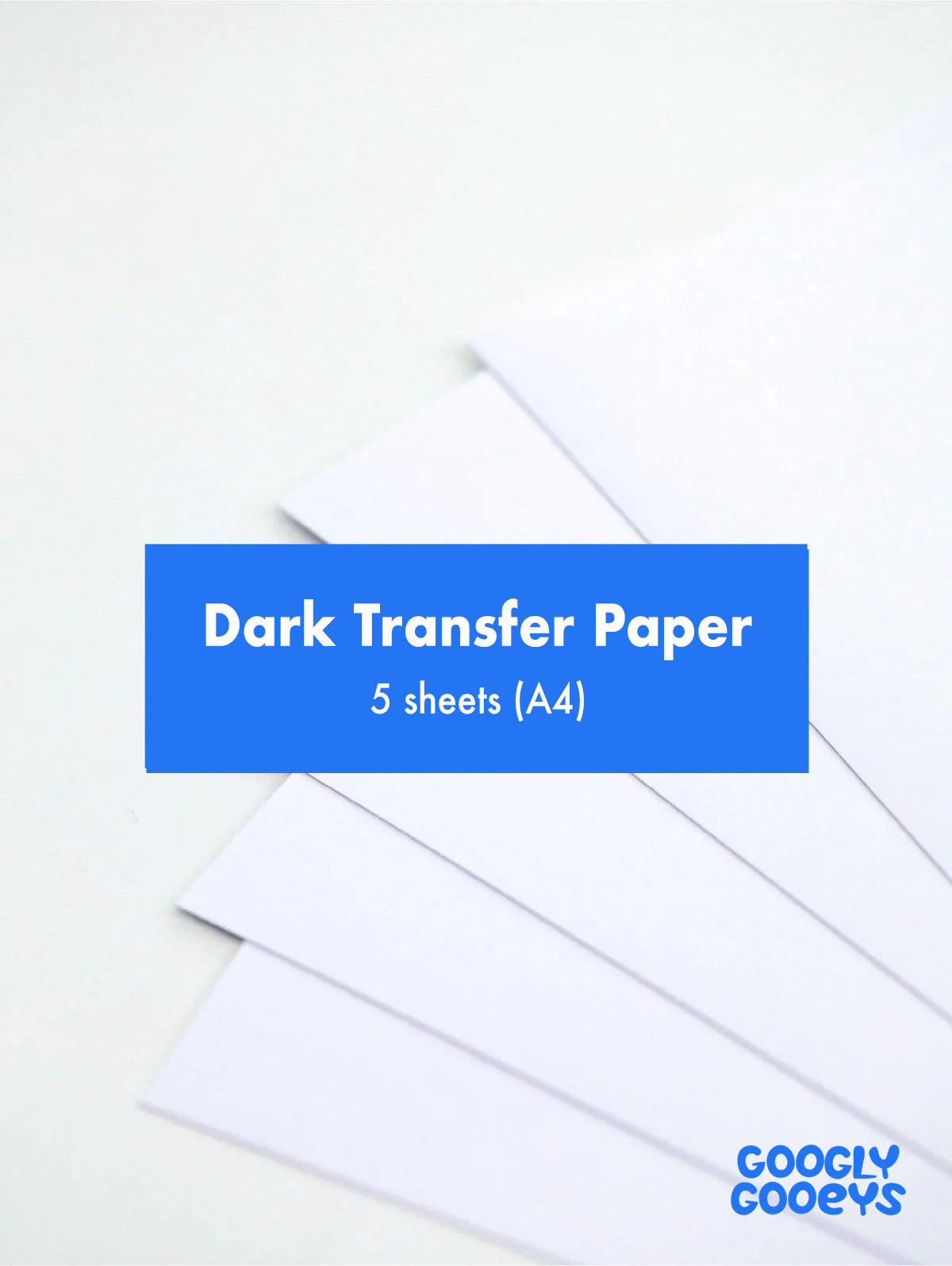Description
Size: A4 Sheet
Quantity: 5 sheets per pack
How to Use:
1. Before Printing
- Do not mirror or flip image before printing.
- In your print settings, select best or high print quality.
- Print the image on the matte side of the transfer paper. Not the shiny side.
2. After Printing
- Allow at least 30 minutes for your design to dry completely before moving onto the next step.
- Cut out any part of the transfer paper you do not want to press onto the shirt.
- Remove the backing paper from the printed image.
3. Pressing
- Preheat the heat press machine to 160C or 320F
- Press the shirt for 3 to 5 seconds to release moisture and remove wrinkles.
- Place the printed image onto the fabric with the printed side facing up and cover completely with teflon or parchment paper.
- Press for 10 seconds under medium pressure.
4. After Pressing
- Once cool, peel away teflon or parchment paper in a smooth even motion.
Washing Instructions:
- Turn garment inside out and wash in cold water using a mild detergent.
- Do not use bleach. Dry on low-heat setting. Do not iron directly on the transferred area.
Quantity: 5 sheets per pack
How to Use:
1. Before Printing
- Do not mirror or flip image before printing.
- In your print settings, select best or high print quality.
- Print the image on the matte side of the transfer paper. Not the shiny side.
2. After Printing
- Allow at least 30 minutes for your design to dry completely before moving onto the next step.
- Cut out any part of the transfer paper you do not want to press onto the shirt.
- Remove the backing paper from the printed image.
3. Pressing
- Preheat the heat press machine to 160C or 320F
- Press the shirt for 3 to 5 seconds to release moisture and remove wrinkles.
- Place the printed image onto the fabric with the printed side facing up and cover completely with teflon or parchment paper.
- Press for 10 seconds under medium pressure.
4. After Pressing
- Once cool, peel away teflon or parchment paper in a smooth even motion.
Washing Instructions:
- Turn garment inside out and wash in cold water using a mild detergent.
- Do not use bleach. Dry on low-heat setting. Do not iron directly on the transferred area.