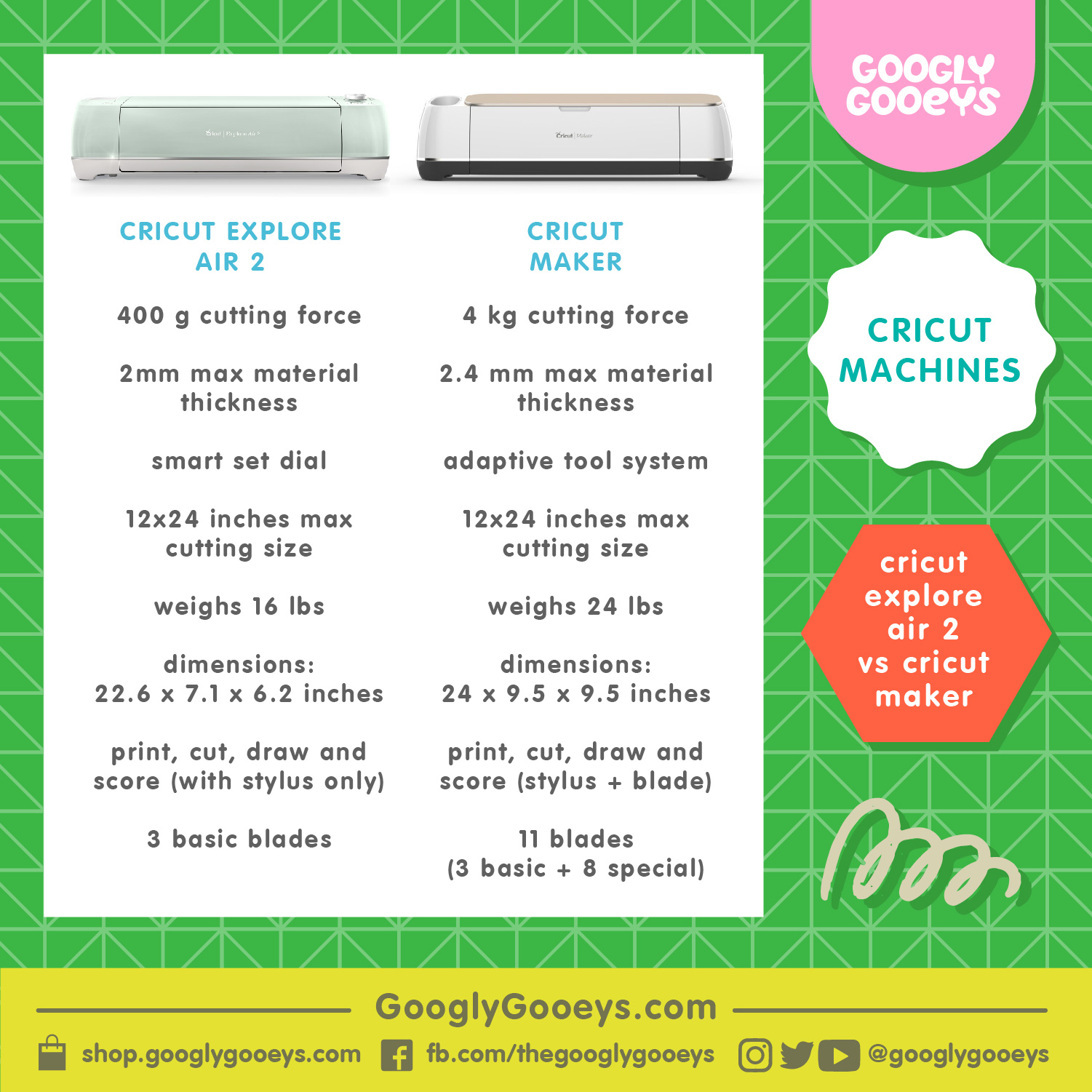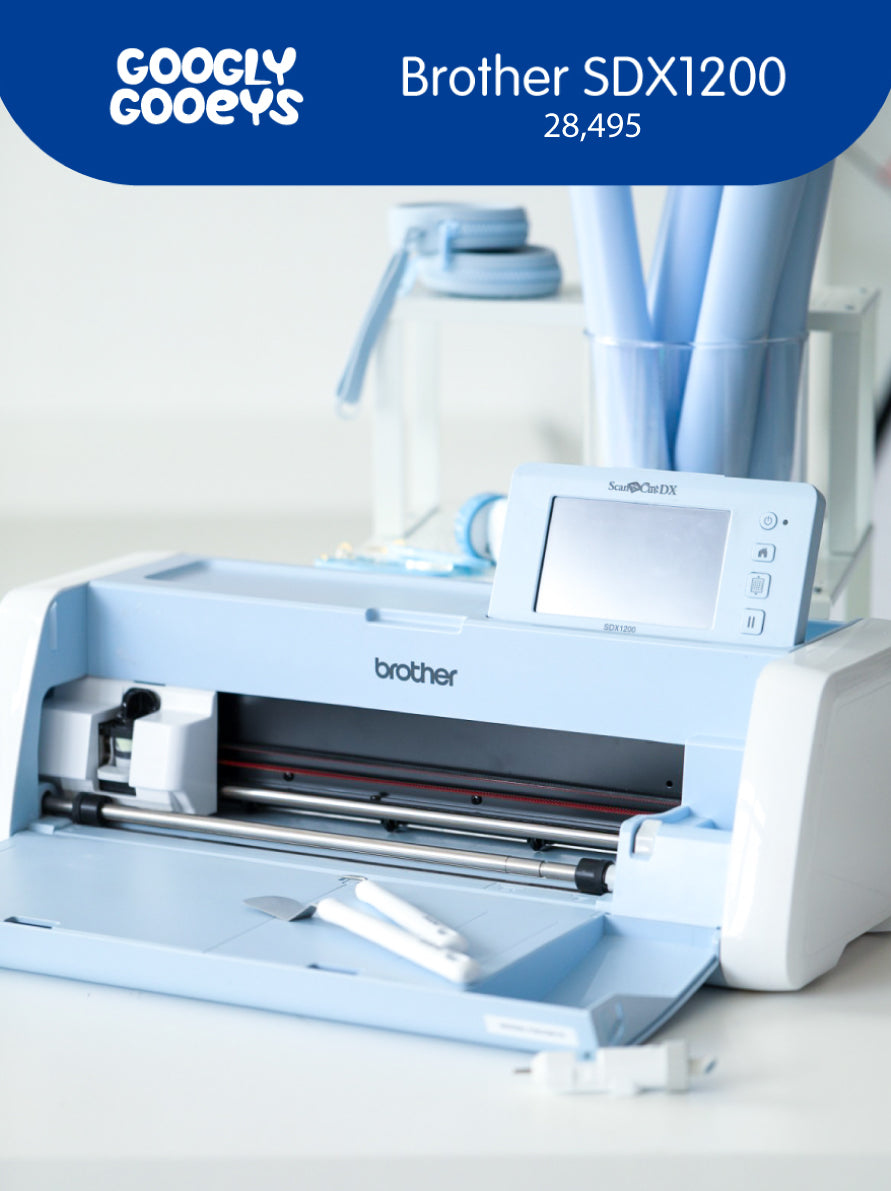We’ve been using the Cricut Explore Air 2 and Maker to turn our ideas into bigger projects. It’s been a fun experience and we definitely learned a lot! Spoiler alert: It’s not as difficult as it looks and we were pretty surprised how user-friendly the machines, tools and software are! We’ve been receiving a lot of questions about the Cricut and we decided to answer them today with this Cricut Basics Guide. Scroll along as we discuss what each blade, mat and machine can do as well as their differences. Ready?
Cricut Explore Air 2 vs Cricut Maker
We use both machines at the Googly studio and love each one dearly! We initially got the Explore Air 2 for paper, vinyl and iron-on projects but we wanted to do more and experiment with fabric, leather and balsa wood so we eventually ended up getting the Cricut Maker too. But what’s the difference? What should you get?
Both the Cricut Explore Air 2 and Cricut Maker machines are powerful but what really sets them apart are the blades that they’re compatible with and therefore what materials you can cut and use for your projects. You can check this list for a complete list of compatible materials. But simply put, the Maker has the Explore Air 2’s functions and capabilities + more additional features and blades. Which machine to get will eventually depend on what projects and materials you see yourself working with. If you’re generally looking at paper, cardstock, vinyl, stickers, craft foam and iron-on projects, the Explore Air 2 will do. But if you want to venture into all that plus balsa wood, acrylic (engraving), felt, fabric, leather and thicker + harder materials, the Cricut Maker is the better option.

Cricut Mats: Which to Use?
There are 4 types of Cricut Cutting Mats as of writing: Standard Grip (Green), Light Grip (Blue), Strong Grip (Purple), and Fabric Grip (Pink). Below is a guide with examples of materials and the mats that they’re compatible with.
As a rule of thumb, always use the Light Grip (blue) mat for delicate and thin materials (e.g. gift wrapper and Japanese paper). In some occasions, the Standard Grip (green) mat can be too sticky for some types of paper and cardstock especially when brand new. So make sure to test first. Additionally, as you use your mats over time, they will lose their stickiness. You’ll have to either clean, restick or replace them.
Cricut Blades: Materials + Compatibility
There are currently 11 types of Cricut Blades all of which are compatible with the Cricut Maker while only 3 blades are compatible with the Cricut Explore Air 2. You can check the charts below to see how each blade looks like, sample materials you can cut using them and their machine compatibility.
Basic Blades (Compatible with the Cricut Explore Air 2 and Cricut Maker)
Special Blades (Compatible with the Cricut Maker)
- Cricut Rotary Blade
- Cricut Knife Blade
- Cricut Single Scoring Wheel (#01)
- Cricut Double Scoring Wheel (#02)
Special Blades (Compatible with the Cricut Maker)
- Cricut Debossing Tip (#21)
- Cricut Engraving Tip (#41)
- Cricut Perforation Blade (#11)
- Cricut Wavy Blade (#31)
What’s Inside the Box?
So you’re considering to get a Cricut but you’re wondering what comes with the machine? No worries, we’ll walk you through it.

What comes with your Cricut Explore Air 2:
- Cricut Explore Air 2 Machine
- Premium Fine Point Blade + Housing
- Fine Point Pen (Black)
- Standard Grip Mat, 12×12 inches
- Welcome Book
- USB Cable
- Power Adapter
- Free Trial Membership to Cricut Access™ (for new subscribers)
- Materials for a Practice Project

What comes with your Cricut Maker:
- Cricut Maker Machine
- Premium Fine Point Blade + Housing
- Rotary Blade + Drive Housing
- Fine Point Pen (Black)
- Fabric Grip Mat, 12×12 inches
- Light Grip Mat, 12×12 inches
- Welcome Book
- USB Cable
- Power Adapter
- Free Trial Membership to Cricut Access™ (for new subscribers)
- Materials for a Practice Project
Cricut Classes and Workshops
Want to learn more about Cricut? Whether you’d like to get to know the basics or would simply love to see if the Cricut Explore Air 2 or Cricut Maker machines are for you, you may join our Online Cricut Workshops. This is a paid class. If you’d like to join or get updates on schedules, you may sign up at bit.ly/GGworkshops. Have you purchased machines from the Googly Gooeys shop? If so, you can join our classes for free! Just send us an email to inquire and our team will assist you.
What else would you like to know about the Cricut Explore Air 2 and Maker? We’ll be sharing more Cricut project ideas and tips in the coming days so make sure to check back and follow us on Facebook, Youtube, Twitter and Instagram for updates! Check out our other Cricut Projects here.