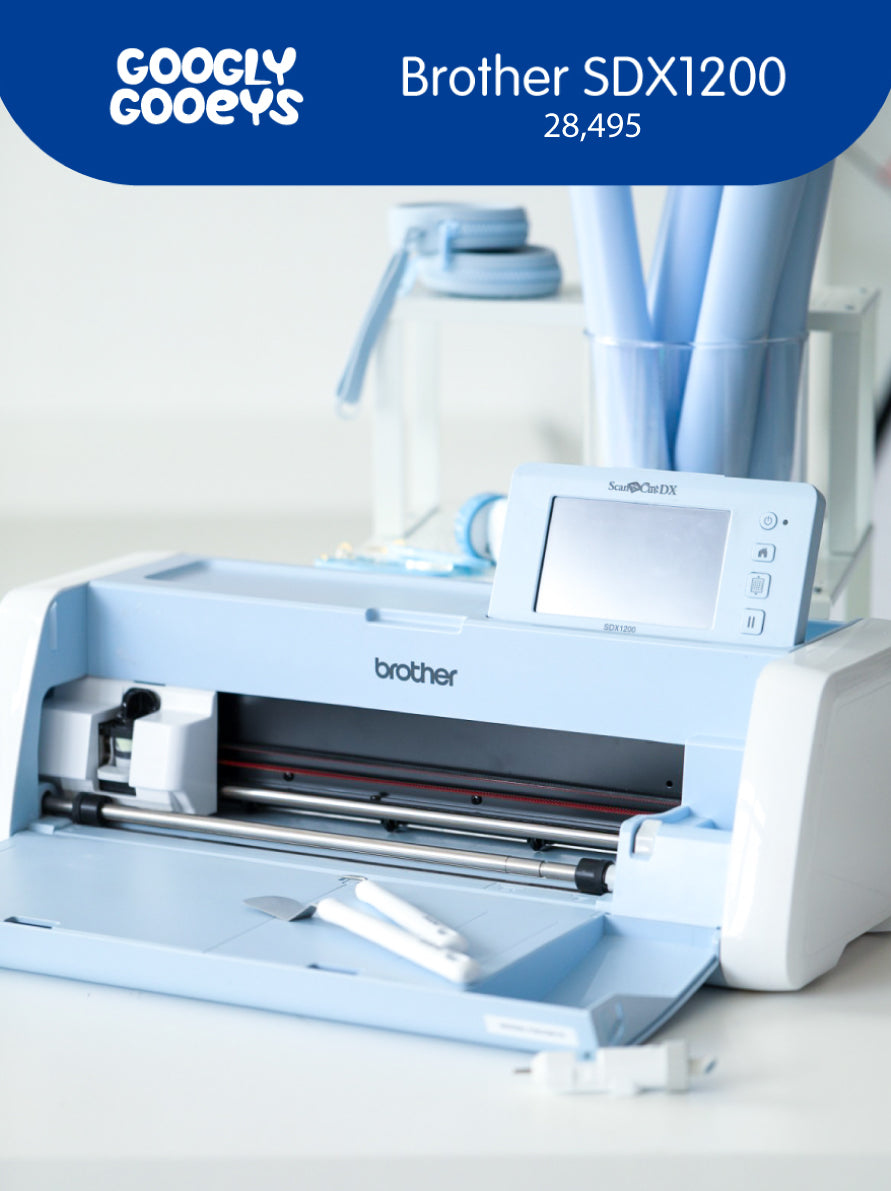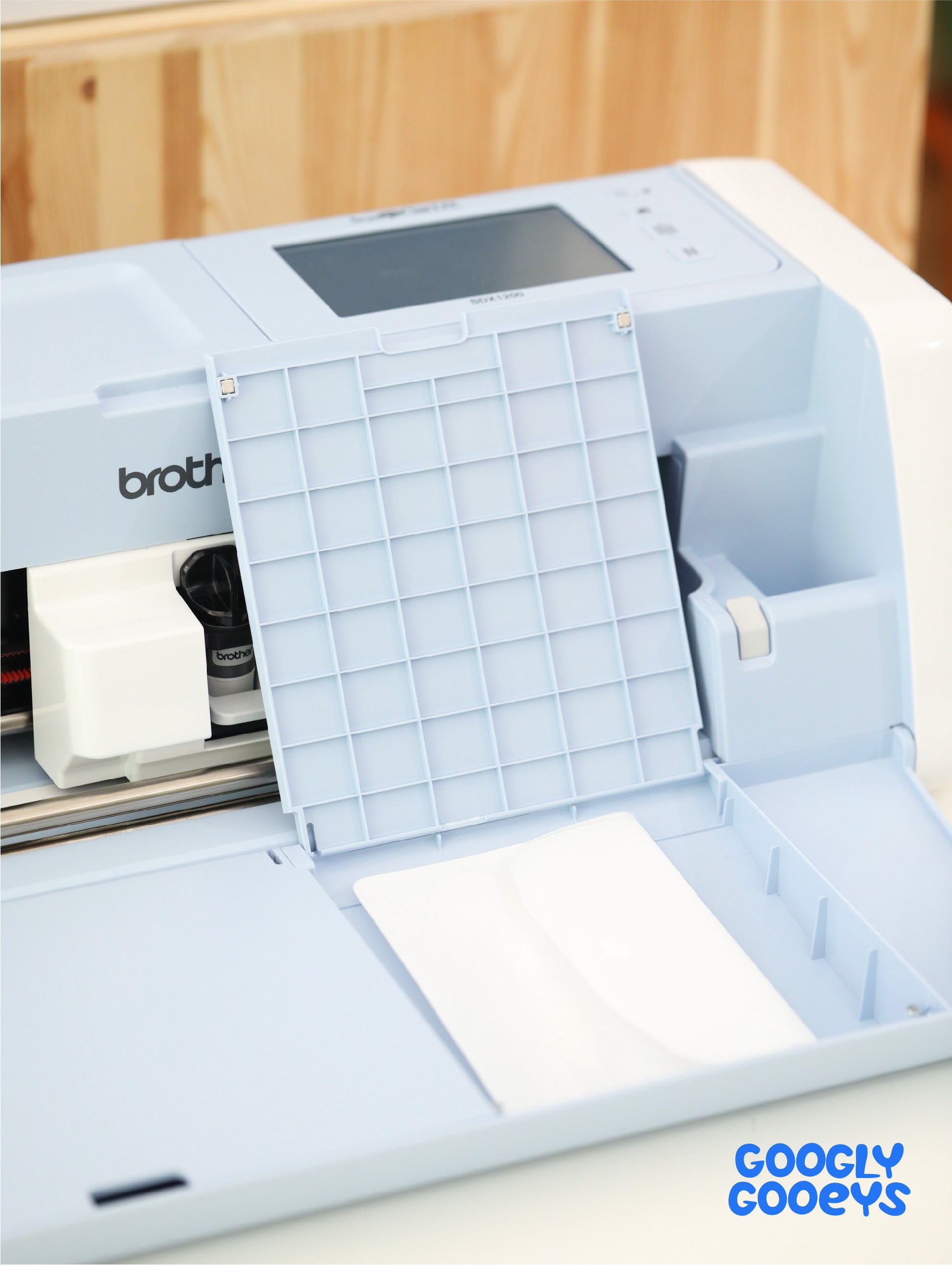Description
Meet the Brother Scan N Cut SDX1200, the world's first electronic cutting machine with a built-in scanner and Blade Sensor technology.
Inclusions:
- ScanNCut SDX1200
- Auto blade holder (with blade installed)
- Standard Tack Adhesive Mat (12x12in)
- Spatula
- Touch Pen (Stylus)
- Accessory Pouch/Envelope (for spatula & touch pen)
- Power Cord
- Product Safety Guide
- Quick Reference Guide
- Getting Started Guide
Connection:
- Via LCD Display
- Via WLAN Connection
- Via USB
Features:
- 5” Color LCD Touch Screen Display - Create and edit designs without a pc or mobile phone.
- Cutting Size - Accommodates 12x12in and 12x24in cutting mats with pre-existing registration marks.
- Blade Sensor Technology - Fully automatic blade system that detects the correct cutting depth and pressure. For even finer details, you can further manually tweak settings.
- Kiss and Die Cut - Scan material, create outlines and select your design from the surface to cut out.
- Built-in Scanner - 600 dpi scanner with a maximum of 12x24in scanning area.
- Background Scanning - Lets you cut on leftovers or awkwardly shaped materials.
- Cut up to 3mm - Cut thicker materials including paper, cardstock, vinyl, htv, fabric, felt and foam with the all-in-one blade.
- Scan-to-cut Data - Scan, edit and create designs and save as a cut file.
- 600dpi Scan to USB - Scan images including photos, drawings and patterns of areas up to 297x603mm. Save as jpeg with files direct to USB flash drive.
- WLAN Connection - Wireless connection allows you to send designs directly from your free Canvas Workspace account. No need for cables or USB flash drives.
- SVG and PES Readability - Directly reads SVG files as well as PES/PHC/PHX embroidery data which you can convert into cutting or drawing files.
- Built-in Patterns - Packed with 17 fonts and 1,303 built-in designs (including 140 quilt and appliqué patterns). Choose from basic shapes, intricate designs, borders, quilt, appliqué patterns, fonts and more.
- Pen Draw (Optional Accessories) - Convert your cut file design into a drawing with a selection of fill patterns to choose from.
- Fabric Cutting (Optional Accessories) - Cut perfect quilting and patchwork pieces at the touch of a button. ScanNCut allows you to draw in your desired seam allowance and cut it.
- Compartments - Organize your tools with the available cubbies/holders.
Software:
Canvas Workspace - http://CanvasWorkspace.Brother.com
Free cloud-based design application available for Windows and Mac OS. Use with a USB wire, wirelessly from your computer, or transfer design files va USB flash drive.
Resources:
Operational Manual - https://s.brother/cmoae
Instructional Videos - https://s.brother/sncdxytb