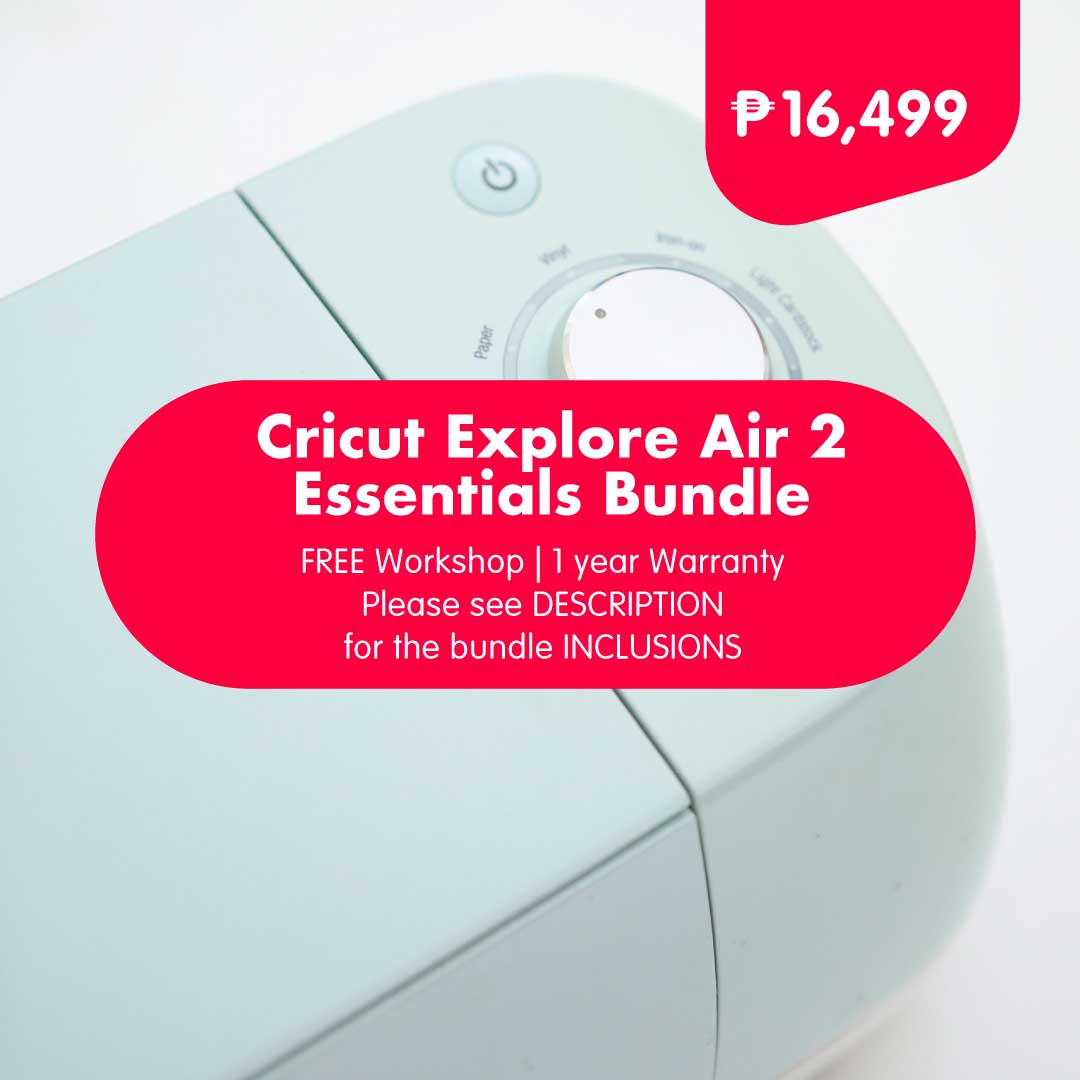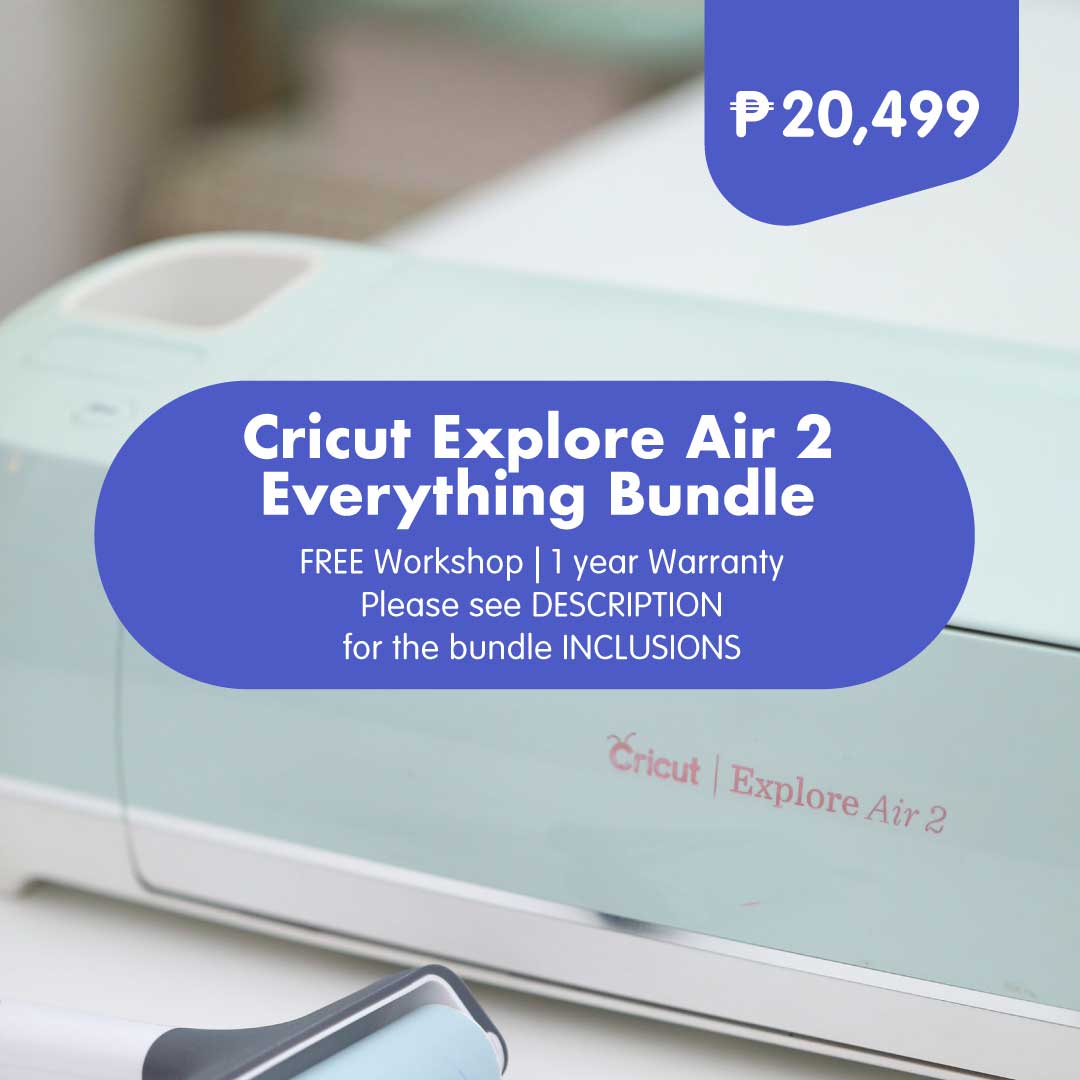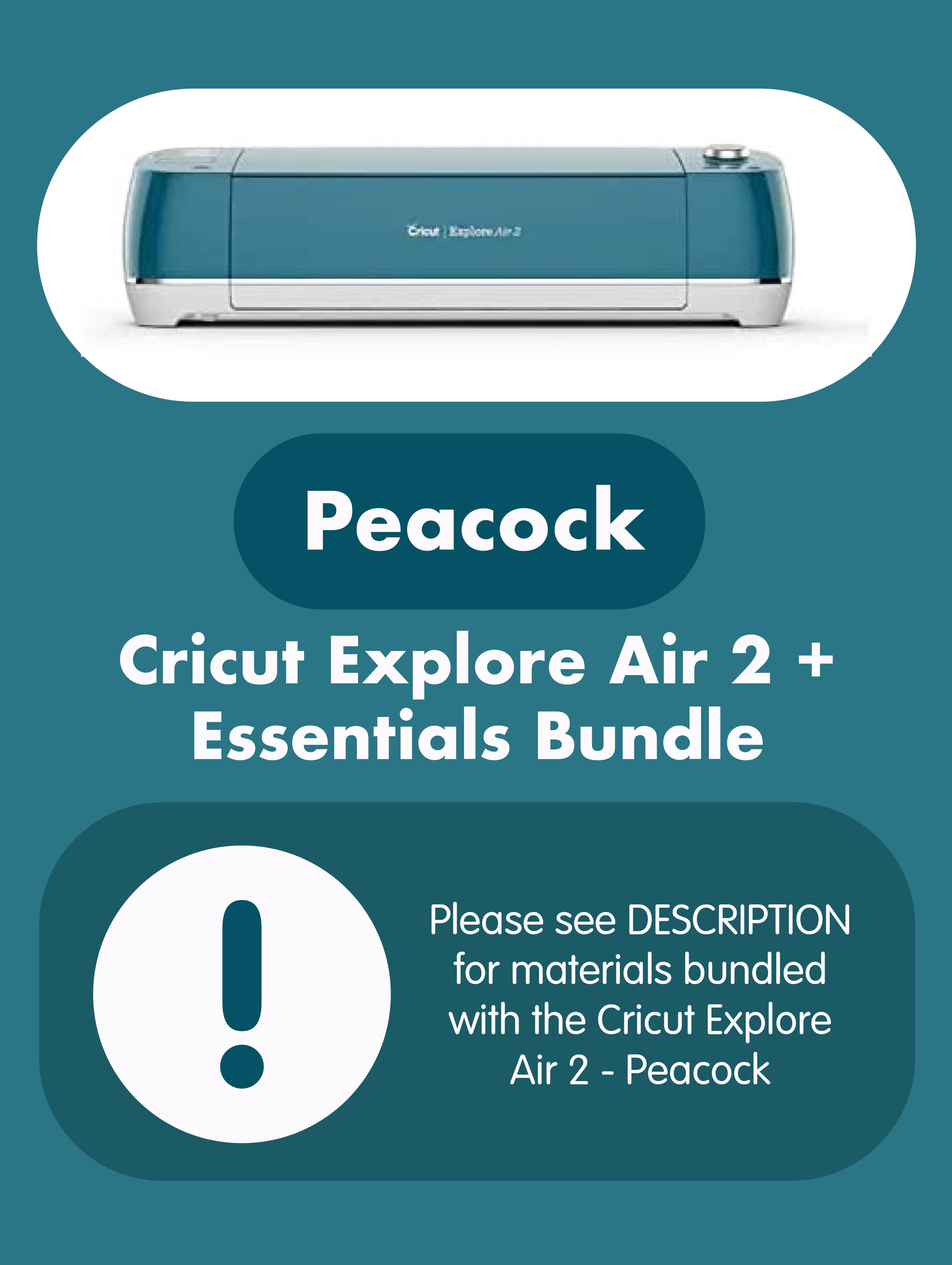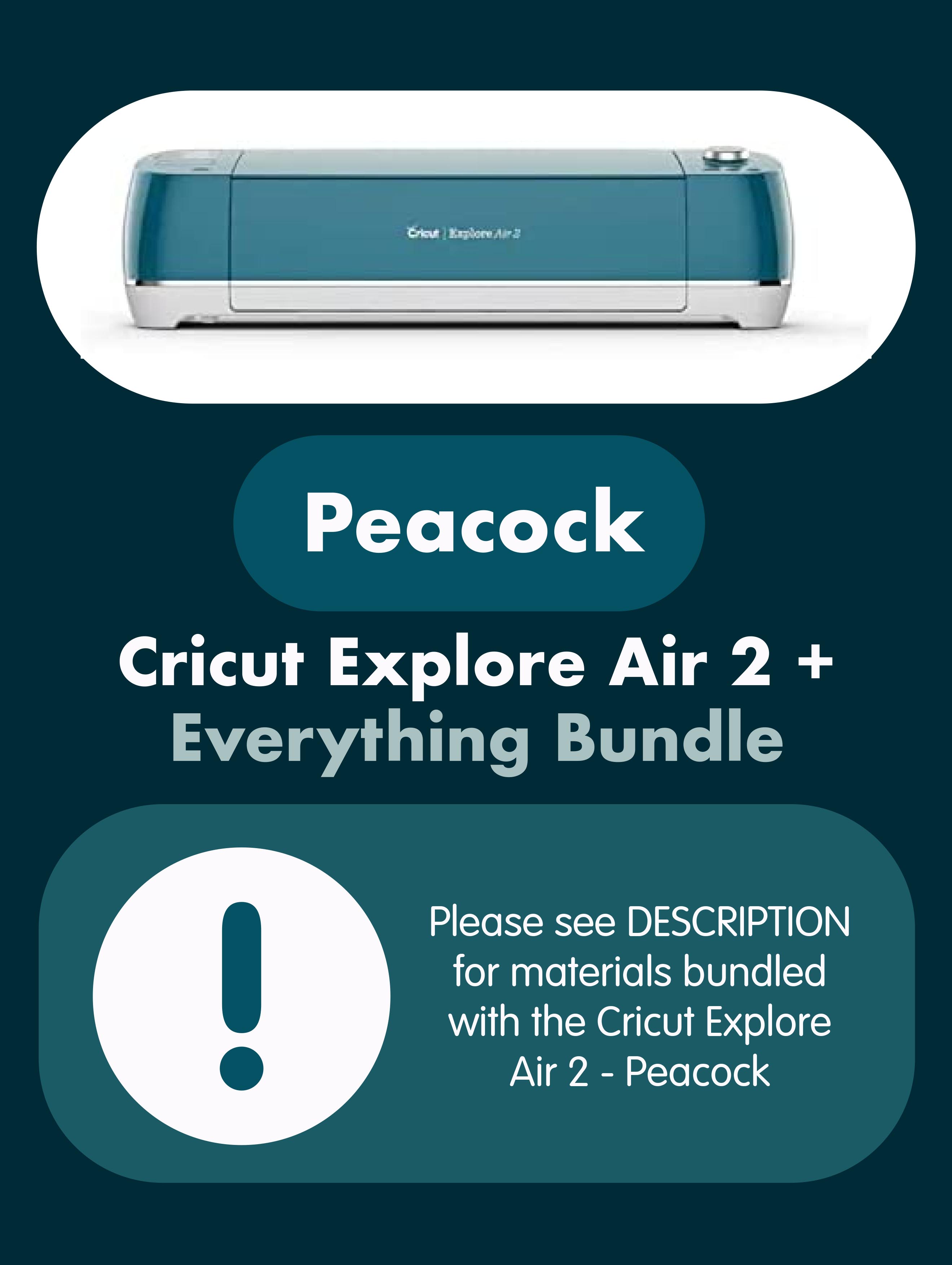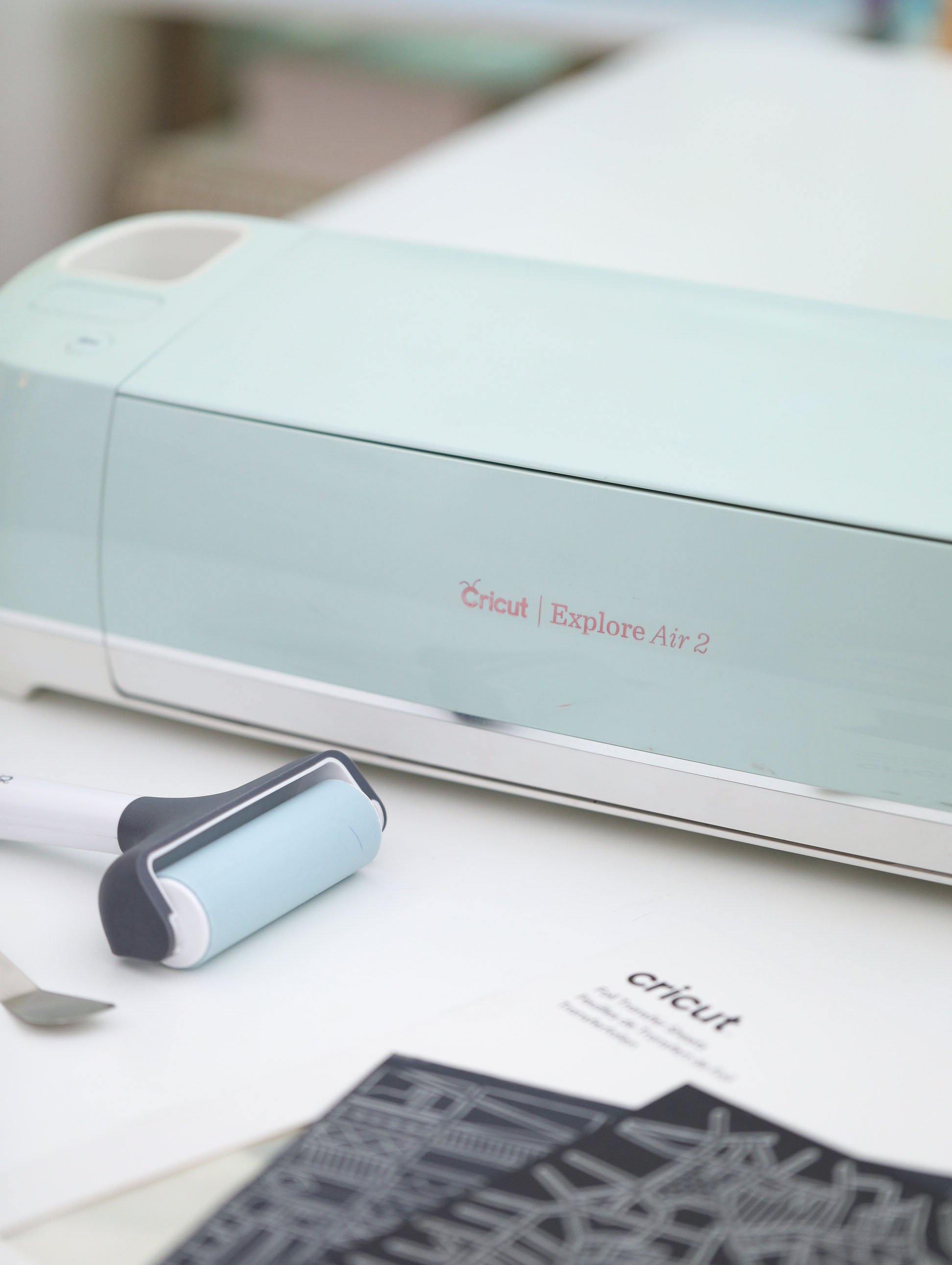Description
PS I made it! Let your creativity run free with the Cricut Explore Air 2. This cutting machine lets you cut on paper, iron-on, vinyl and stickers among others. Whether you like to personalize the small stuff or dream up big things, the Cricut Explore Air 2 is here to bring those projects to life. Cut and write up to 2X faster than previous Cricut Explore models with this DIY speed machine.
Features:
- Cuts 100+ materials from cardstock, vinyl & iron-on to glitter paper & bonded fabric
- Compatible with 6 tools for cutting, writing, foiling & more (sold separately)
- Fine-Point Blade for cutting a wide variety of popular craft materials
- Works with Foil Transfer Tool adds pro-level foil embellishments
- Works with Scoring Stylus and Deep-Point Blade
- Bluetooth® wireless technology
- Built-in storage
- Free design app for Windows® and Mac® computers and iOS® and Android™ devices
Mint, Boysenberry, Peacock Blue, Lilac and Twilight Machine Inclusions:
- Cricut Explore Air™ 2 machine
- Premium Fine-Point Blade + Housing
- Fine Point Pen, Black
- LightGrip Mat, 12" x 12" (30.5 cm x 30.5 cm)
- Welcome Book
- USB cable
- Power adapter
- Free trial membership to Cricut Access™ (for new subscribers)
- Materials for a practice project
Essentials Bundle Inclusions:
- Essential Tool Set
- Everyday Iron-On Elegance
- True Control Knife Blue
- Light Grip Mat 12x24
Everything Bundle Inclusions:
- Premium Vinyl Brights Sampler
- Premium Vinyl Basic Sampler
- Everyday Iron-on Vinyl Black
- Everyday Iron-on Vinyl Red
- Foil Iron-on Sampler Ladylike
- Glitter Iron-on Silver
- Glitter Iron-on Gold
- Cardstock Black
- Bright Pen Set
- True Control Knife Mint
- Light Grip Mat 12x24
- Essential Toolset
FREE CRICUT WORKSHOP (worth Php 1,500)
A Cricut machine purchase also comes with 1 (one) free Googly Gooeys Cricut Workshop which will tackle the following:
- Cricut Basics
- Hacks and Tricks
- Machine Differences and Capabilities
- Tools and Material Applications
- Project Demo
- Q&A Session
QUICK CRICUT FAQs
What machine should I get and how do they differ? Watch this video to find out:
You may also check out this article from our blog - Cricut Basics: Blades, Mats and Machine Differences.
CRICUT MATS AND BLADES

These blades are applicable to the Cricut Explore Air 2:

CRICUT PROJECTS
Looking for Cricut projects, free png or svg cut files and templates, tutorials or just some inspiration? You may check out the following links to our projects!