Description
For use with inkjet printers and the Print Then Cut feature of the Cricut Explore machine • Choose the custom setting “Printable Vinyl” for a kiss cut, which cuts through the vinyl and leaves the backing intact for easy application • Remove excess vinyl with the Cricut Tools Weeder; then use Cricut Transfer Tape to apply to project • Keep printed images dry to preserve longevity
Make colorful removable DIY vinyl decals with Cricut Printable Vinyl. The Print then Cut feature gives you endless possibilities. Use your home printer and Cricut Explore machine to print and cut out images, patterns, and even photos cleanly and precisely. The Cricut Image Library contains 50,000+ images ready to Print then Cut, and the auto-match color bleed ensures you’ll never need to trim excess white space from your project. Printable vinyl has a smooth matte surface and removes cleanly, leaving no sticky residue.