Description
World's First 20W Fiber & 20W Diode Laser Engraver - The Ultimate Production Solution for Everyone
What is the laser type of F1 ultra? Is it True Fiber?
F1 ultra is a dual laser. It has 20W fiber and 20W galvo blue diode laser. F1 Ultra can engrave Almost ALL Common Materials in daily life. Diode lasers perform best on wood, acrylic, leather, slate, glass, ceramic, etc., while fiber lasers can engrave clearly on all-metals(stainless steel, aluminum, gold, silver, iron, platinum) and plastic.
And yes, F1 Ultra is a true fiber. The F1 Ultra uses an IR (infrared laser) as its laser source, while the fiber (diode-pumped fiber laser) serves as the gain medium. Both are essential components for generating laser light.
Each laser light is produced when the laser source strikes the gain medium, which then amplifies the intensity of the laser beam. Unlike the S1 & F1 models and other common IR lasers on the market that use DPSS (diode-pumped solid-state laser) as the gain medium, the F1 Ultra leverages a fiber gain medium to maximize laser power. This results in deeper engraving and cutting at the same power level.
How's F1 Ultra's Performance on Metal? Can it Cut Metal?
F1 Ultra can deeply engrave, emboss and even cut metal. F1 ultra can cut 0.4mm brass, 0.3mm stainless steel and 0.2mm aluminum sheet.
Will F1 Ultra be compatible with the accessory of F1?
F1 Ultra will be compatible with RA2 Pro. For the smoke purifier, we recommend using the xTool smoke purifier for its larger filters and longer purification lifespan.
COMPARISON BETWEEN F1 and F1 Ultra
F1 Ultra:
Most Efficient Batch Engraving on almost all materials: F1 Ultra has both 20W Fiber and 20W Diode Laser with its super speed 10000mm/s, 220*220mm engraving area and auto streamline™ production
Versatile Jewelry Making:F1 Ultra has 20W fiber, which can do deep metal engraving, embossing, thin metal cutting
F1:
Craft Fair Must-Have: F1 is the mini size of F1 Ultra, Its compact size makes it portable to bring it to craft fair. With its 2W Infrared laser with 10W diode laser and 4000mm/s, F1 can do customize engraving on almost anything quickly onsite.
DIY Starter: F1 is fun to play and has minimal learning curve, it also has relatively lower price to purchase
What is the engraving resolution of F1 Ultra?
xTool F1 Ultra has ultra HD resolution, same as xTool F1. Its Fiber has 0.03*0.03mm compression spot on fiber, and its diode galvo laser has 0.08*0.1mm compression spot.
Does F1 Ultra have interchangeable field lens?
There is no need to change the field lens of F1 Ultra for several reasons: First, F1 Ultra has the largest working area in desktop fiber. Second, F1 Ultra uses microbeam technology to restore the details of every image, even in the corner of the working area. Third, the field lens is well protected inside F1 Ultra, as we planned an airflow path that (with a built-in fan) blows away all dust generated through engraving outside the machine.
Can F1 Ultra adjust frequency?
Yes, F1 Ultra can adjust from 30 to 60kHz.
Create like a Pro in Just 3 Steps!
Step 1: Design
Step 2: Camera Positioning
Step 3: Push a Button
Done!
20W Power Beast, Make Your Masterpiece
With a 20W fiber laser and a 20W diode laser, F1 Ultra is potent enough for deep engraving, embossing reliefing and cutting on metals, wood, acrylic, etc.
Thin Metal Cutting
20W fiber inside F1 Ultra can cut up to 0.4mm brass sheet, 0.3mm stainless steel sheet and 0.2mm aluminum sheet.
15mm Wood and 12mm Acrylic Cutting
20W diode laser inside F1 ultra is powerful enough to cut wood up to 15mm, and acrylic up to 12mm.
Color Engraving
Both fiber and diode lasers in F1 Ultra can do color engraving on metal faster than ever.
Auto Streamline Your Wild Production
One can effortlessly handle large quantities of production at times when large orders are in a rush.
Camera Made Production Easy
Just place the materials on the conveyor, and let ultra do the rest. Camera can automatically identify the shape of the materials while the xTool Creative Space software helps engrave patterns accurately to every piece.
10000mm/s: Record-Breaking Speed on Almost All Materials
Brass: 4x increased efficiency - 14s (30x30mm)
Wood: 1.4x increased efficiency - 24s (96x96mm)
Slate: 4.4 increased efficiency - 63s (100x100mm)
Stainless Steel: 0.6x increased efficiency - 57s (94.5x96.5mm)
Leather: 1.3x increased efficiency - 34s (35.5x12.6mm)
Innovation Expands Engraving Boundaries
Most Detailed Results in the Largest Desktop Fiber Ever
Break Through Technological Limit
After dozens of iterations of optical path design, we've pushed the working area limit of fiber lasers to a new level without sacrificing the details and precision of the engraving in every corner of the working area.
Expand Engraving on Curved Objects
Directly Engrave on Curved Surfaces
xTool exclusive 3D Curve™ Engraving automatically creates 3D models for curved surfaces to engrave any patterns flawlessly.
Support 90% Cylinder Engraving
The RA2 Pro is the world's first 4-in-1 rotary. 4 forms of rotary are suitable for most of the daily use of cylinders and spheres, such as tumblers, mugs, Christmas balls, rings, etc.
Create Smarter, Easier
Bring Your Vision to Life with Generative AI
You type it, AI draws it
With just a few words, AI can generate laser-ready designs, offering over 10 style options.
3D emboss design ready in a click
Now, let AI build 3D modeling for your embossing design. Even if you have zero-skills in 3D modeling, you can still do 3D embossing.
Always Ready to Create with Control Panel
No computer and internet? No problem! The F1 Ultra touchable control panel stores 7GB of project files and independently controls F1 Ultra to engrave or cut.
Set Your Materials Without Testings
Strong Smoke Extraction
Efficient smoke extraction quickly removes smoke and dust during engraving, ensuring a safe environment for storefront use.
Laser Light Proof
The fully enclosed cover blocks the harmful light of both the 455nm diode laser and the Fiber.
Specifications
| xTool F1 Ultra | xTool F1 | |
|---|---|---|
| Exclusive Tech | Auto Streamline Production 3D Curve Engraving Pixel Algorithm for HD Photo Printing |
Pixel Algorithm |
| Working Area | 220*220mm (8.6*8.6 inches) 220*500mm (with conveyor) (8.6*19.6 inches) |
115*115mm rounded rectangle |
| Laser Power and Laser Source | 20W Fiber Laser + 20W Diode Laser |
2W Infrared Laser+ 10W Diode Laser |
| Focus Adjustment | Auto Focus with Camera Manual Focus (Two dots Alignment) | Manual Focus (Two dots Alignment) |
| Max. Working Speed | 10000mm/s | 4000mm/s |
| Laser Spot Size | 0.08*0.1mm(20W Diode Laser) 0.03*0.03mm(20W Fiber Laser) |
0.08*0.06mm(10W Diode Laser) 0.03*0.03mm(2W Infrared Laser) |
| Preview | Camera Preview, High-speed Light Live Preview | High-speed Light Live Preview |
| Preview speed | Rect:24000mm/s Outline: 16000mm/s |
Rect:12000mm/s Outline:8000mm/s |
| Software | xTool Creative Space / Lightburn | xTool Creative Space / Lightburn |
| Pre-assembled | Yes | Yes |
| Built-in Camera | Yes | No |
| Product Size | 273*373*492mm, 14.7kg | 179*235*334mm, 4.6kg |
| Connection | WiFi & USB | WiFi & USB |
| Support file | SVG / DXF / JPG / JPEG / PNG / BMP,etc. | SVG / DXF / JPG / JPEG / PNG / BMP, etc. |
| Support systems | Android / iOS / iPad / Windows / macOS | Android / iOS / iPad / Windows / macOS |
| Input | 24V 5A | 24V 5A |
Package includes:
- xTool F1 Ultra Machine
- Touchscreen controller
- Pipe
- Power adapter
- Power cable
- USB cable
- Slatted panel
- Screwdriver
- L-shaped positioning piece
- Key x2
- Lint-free cloth
- Material pack
- Quick start guide
- Safety instructions
- Warranty: 1Year